PM Awas Yojana List Kaise Dekhe 2023:- In the Pradhanmantri Gramin Awas Yojana, free housing is given to the economically weaker sections to live! Even today there are many people who are living below the poverty line. Those who do not have a house, a house to live in!
Our
government has started the Pradhanmantri Awas Yojana for the survival of such
people. This scheme is running in both city and rural areas. 2.5 lakh rupees
are given for urban housing. And 1.3 lakh rupees are given for rural housing!
People living in rehdi patti, slum, raw house etc. can apply online in this
scheme!
A new list
of eligible candidates is issued after the application. Which has just been
released! In which the names of all the eligible beneficiaries have been given.
So you can also download the list of your village and see your name in the
list! So now we are going to tell you about seeing PM Awas Yojana Gramin List
in this post! So read the post carefully till the bottom.
How to
download PM Gramin Awas Yojana online list?
Now we are
going to tell you about the list of PM Gramin Awas Yojana. The process of
downloading the list is very easy! You can also search the name in PM Awas
Yojana list by downloading the app in your mobile. The process of downloading
the list is somewhat like this.
- First of
all, you have to go to the official website of Pradhan Mantri Gramin Awas
Yojana, and open the homepage!
- In the homepage, you will see the option of Stakeholders, inside which the following options will be visible.
- In which there will be an option of IAY / PMAYG Beneficiary, which has to be clicked!
- On clicking,
a new page will open like this.
- In this page, you have to fill the registration number which would have been received at the time of applying PM Awas Yojana Online! After that click on the submit button!
- If you do not have the registration number then you have to click on Advance Search.
- On clicking
again a new page will open.
- In this page, you have to fill details like state, district, block, panchayat, scheme name, scheme year, name etc. and click on search.
- The list of your villages will open as soon as you click on it.
- The list in which you can search the name.
- In this way
you can complete the process of PM Awas Yojana List Kaise Dekhe!
| FOLLOW @ Google News |
|---|
| Youtube | |
| Telegram | Telegram Group |

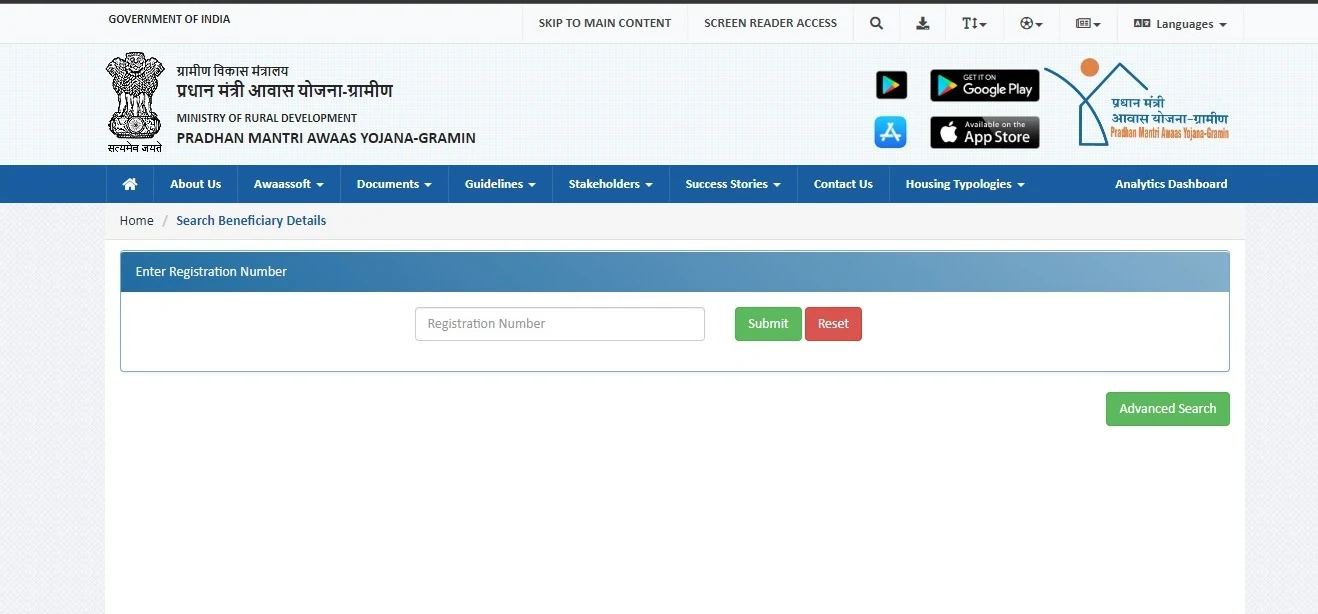






.png)






