HDFC Zero
Balance Account Kaise Khole:- Today we are going to tell you about hdfc zero balance
account! Now HDFC Bank has also released the facility to open zero balance
account online. Earlier many people used to have questions. Can you open online
savings account in hdfc bank? Yes, now you can open this account online from
mobile!
As you all
know HDFC Bank is considered to be the best bank in terms of transactions,
networking, credit cards etc. as compared to other private banks. Till now this
bank did not open savings account but now it has also launched zero balance
savings account facility. Now all citizens can open online account sitting at
home in this!
Mobile
number must be registered on your Aadhaar card to open zero balance account
online. Link mobile number helps to do KYC online! So now we are going to tell
you step by step about HDFC Zero Balance Account Kaise Khole!
HDFC Bank Zero Balance Savings Account
Benefits
HDFC Bank gives
many benefits to its customers. With this, the facility of zero balance account
has been launched for the customers. Some of the benefits available in zero
balance savings account are as follows!
- HDFC Bank has recently launched zero balance facility. Now you can open online zero balance savings account in it!
- By having a zero balance account, you can keep minimum i.e. zero balance in it!
- There is no need to go to the bank to open this account. It can be opened sitting at home from mobile!
- You can do different types of transactions under net banking of this account.
- And can pay electricity bill, water bill, phone bill etc.
- HDFC Bank changes the features according to the needs of the customers.
Types of HDFC Savings Account
The
following types of savings accounts can be opened from hdfc bank. Their
different features are seen! Now we are going to tell you about the advantages
of these savings accounts.
- Savings Max Account
- Regular Savings Account
- Women's Savings Account
- DigiSave Youth Account
- Senior Citizen's Account
Advantage of Saving Max. account
- Maximum savings can be made in this account! Its benefits are different!
- This includes an insurance cover of 3.29 crores!
- You can do maximum transactions from any bank ATM! There is no charge!
- Lifetime free debit card facility is available to primary and secondary account holders.
Advantage of Regular Savings Account
- Insurance cover is also available in this!
- There are many discounts on debit cards too!
- Convenience is available with more security!
- There is no fee for the first year in Locker!
Advantage of Women's Savings Account
- Up to 50% off on first year locker facility
- Rs 45 lakh insurance cover available
- HDFC Bank loan available at special rate
Documents for HDFC Zero Balance Saving
Account
If you are
going to open an online account in a bank! So before opening an account, it is
mandatory to have the necessary documents with you! HDFC Bank has prescribed
some necessary documents for zero balance account which are as follows!
- Aadhar card
- PAN card
- Proof of address
- Aadhaar registered mobile number
- Passport size photo
- e-mail id
HDFC Zero Balance Account Kaise Khole
Friends,
today we are going to tell you about HDFC Zero Balance Account Kaise Khole in
this post! As many comments were coming regarding this account! So now we are
going to tell you step by step how to open this account online. The process
goes like this!
- First of all go to the official website of HDFC Bank https://applyonline.hdfcbank.com in mobile phone. After going to the link the homepage will open.
- Enter the Aadhaar registered mobile number and date of birth and click on Get OTP button.
- Now a new page will open, in which you have to enter your name and click on Get OTP again.
- After clicking, OTP will be sent to Aadhaar registered mobile number. Which has to be entered in the OTP box and click on Submit OTP!
- Now you have to read the condition of UIDAI and click on continue. And in the next page, enter the Aadhaar number and click on Get OTP.
- After that enter OTP and click on Verify e-kyc.
- In this page, you have to select the branch of the State, City, Bank and click on Continue.
Personal Information
- In the new page you have to fill some information for financial details. Who has to fill the information like employment type, email details, annual income, fund source, PAN number, etc. and click on the Proceed button!
- After this, the type of account will show on the screen. In which you have to select one and click on the Continue button.
- Now you have to enter the name of parents by selecting married or unmarried. And after that nominee details have to be filled!
- And click on Proceed button.
- Video KYC instructions will open in the next page, which you have to read and click on I Agree!
- Now account number, ifsc code etc. will show account details in hidden format on your screen. After that click on the Submit button!
KYC Process
- Now again have to come to the homepage and enter the mobile number and date of birth and click on Start Now!
- Now enter OTP and click on Submit OTP.
- In this way the KYC process has to be completed! After which you can use the account by installing HDFC Mobile Application!
- In this way you can complete the process of HDFC Bank Zero Balance Account Opening Online!
| FOLLOW @ Google News |
|---|
| Youtube | |
| Telegram | Telegram Group |











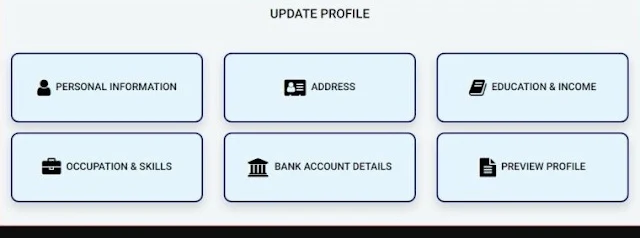

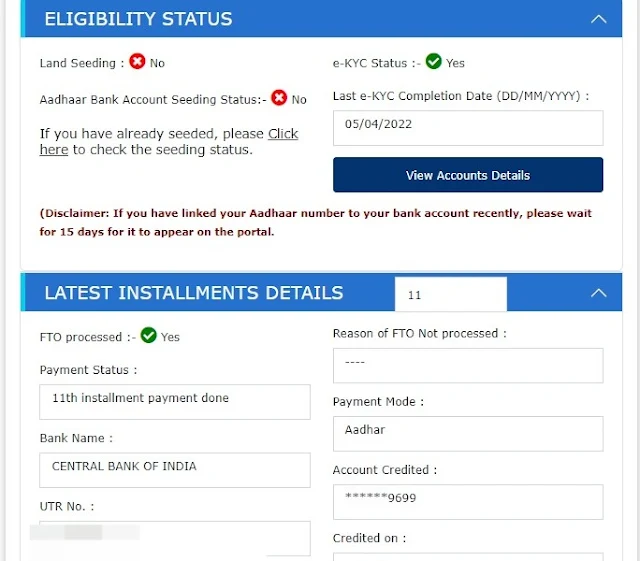







.png)






